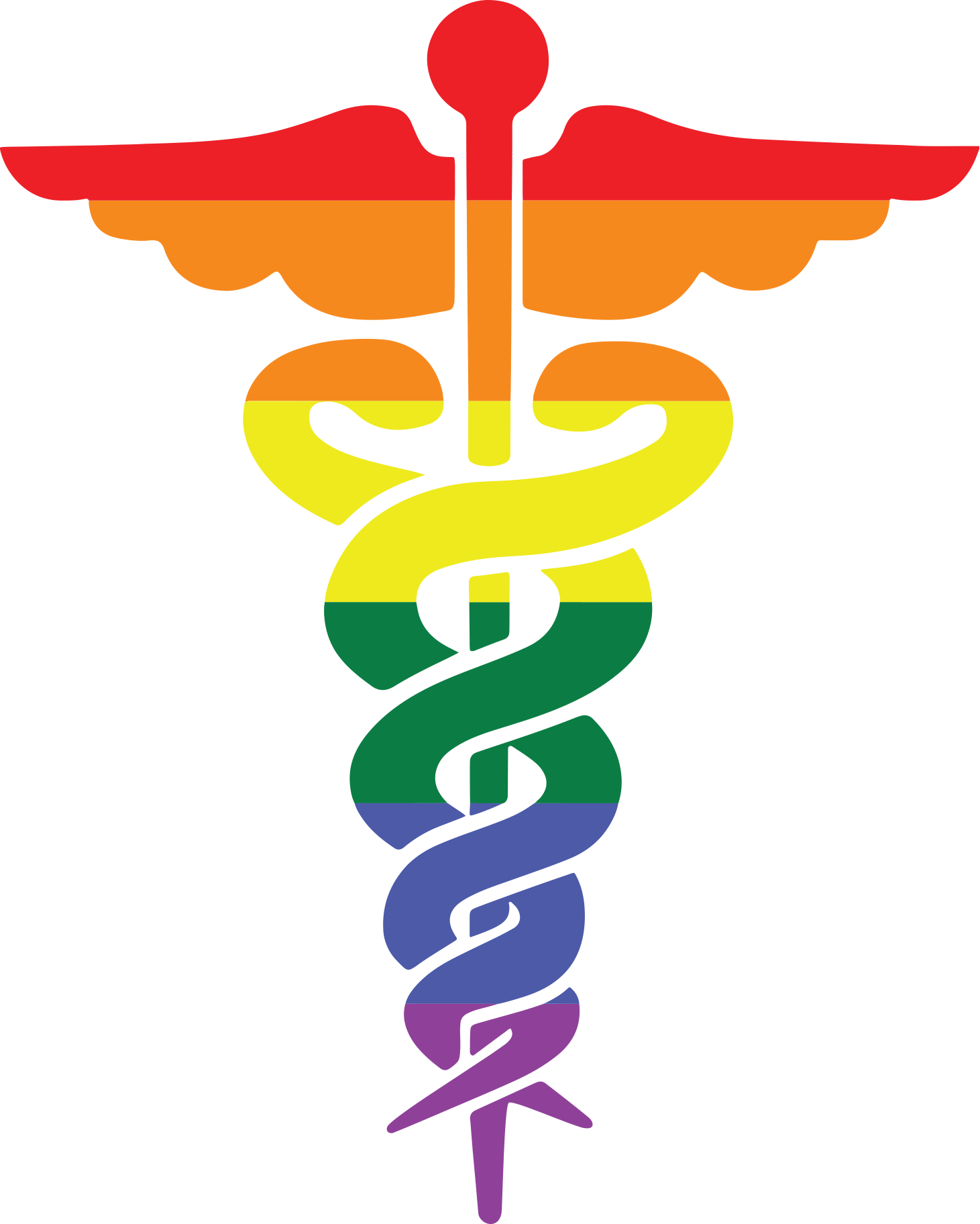Telehealth
Telehealth
We are providing visits in person and through Telehealth!
What Is Telehealth?
Telehealth visits are our way of taking care of you by video! This allows you to elect to see your provider from the comfort of your home. You can see your provider through video on your phone, tablet, or computer. These visits are from your home or anywhere else that you have an internet connection. We look forward to providing you with expanded quality care.
How Do I Schedule a Visit?
All of our normal providers are seeing patients for Telehealth visits. A few of our smaller physical offices are closed, but your provider can still see you by Telehealth.
Just give us a call so we can determine if your visit can be done by Telehealth or if you need to come in person to one of our open offices.
If you would like to schedule a visit, call one of the phone numbers accordingly below:
For primary care, behavioral health, and medical specialties: call 203-503-3000
Frequently Asked Questions
We are part of your community and are ready to help you! See below some of the frequently asked questions we get. If you can not find the answer to you question here, please call us at 203-503-3000.
-
What is Telehealth?
Telehealth visits are a way for us to take care of you by video, so you do not need to come to our building. You see your provider through video on your phone, tablet, or computer. You can do these visits from your home or anywhere else that you have an internet connection.
-
Can you take care of my concerns by Telehealth?
Most of our visits can be done by telehealth. We will ask you the same questions and discuss the same treatments as if you were here in person. If your provider decides that you need to be seen in person, he or she will ask you to come into our office.
-
How do I do a telehealth video visit?
When you schedule your appointment, our staff will explain how to do a video visit with your phone, tablet, or computer. The process is very easy. When you are in the visit, it will feel like a normal video call with FaceTime, Facebook Messenger, or any other video calling service.
-
Do you have any tips for my next telehealth visit?
Here are some tips for your Telehealth visit:
Google chrome tends to work best for windows based software’s and androids
Safari is best used for apple products
You can access telemedicine using your smart phone, computer and or I-pad, tablet
If your volume settings are not working; please message the provider using the chat feature and the provider can call you directly on your landline and or cell phone
Make sure your camera and microphone are enabled in your browser settings.
Recent CSHHC News and Events



Leave Us a Review
Choose the location you visited and leave us your thoughts on Google.
For Patients
For Information
Contact Us
To book an appointment or for more information about our services, staff and locations:
Call: 203-503-3000
For clinical concerns after hours, please call 203-503-3000. Our answering service will direct your call.

HRSA

Beautiful Woman

FTCA

Joint Commission

Caduceus

LGBT

HRSA

FTCA

Joint Commission

Caduceus